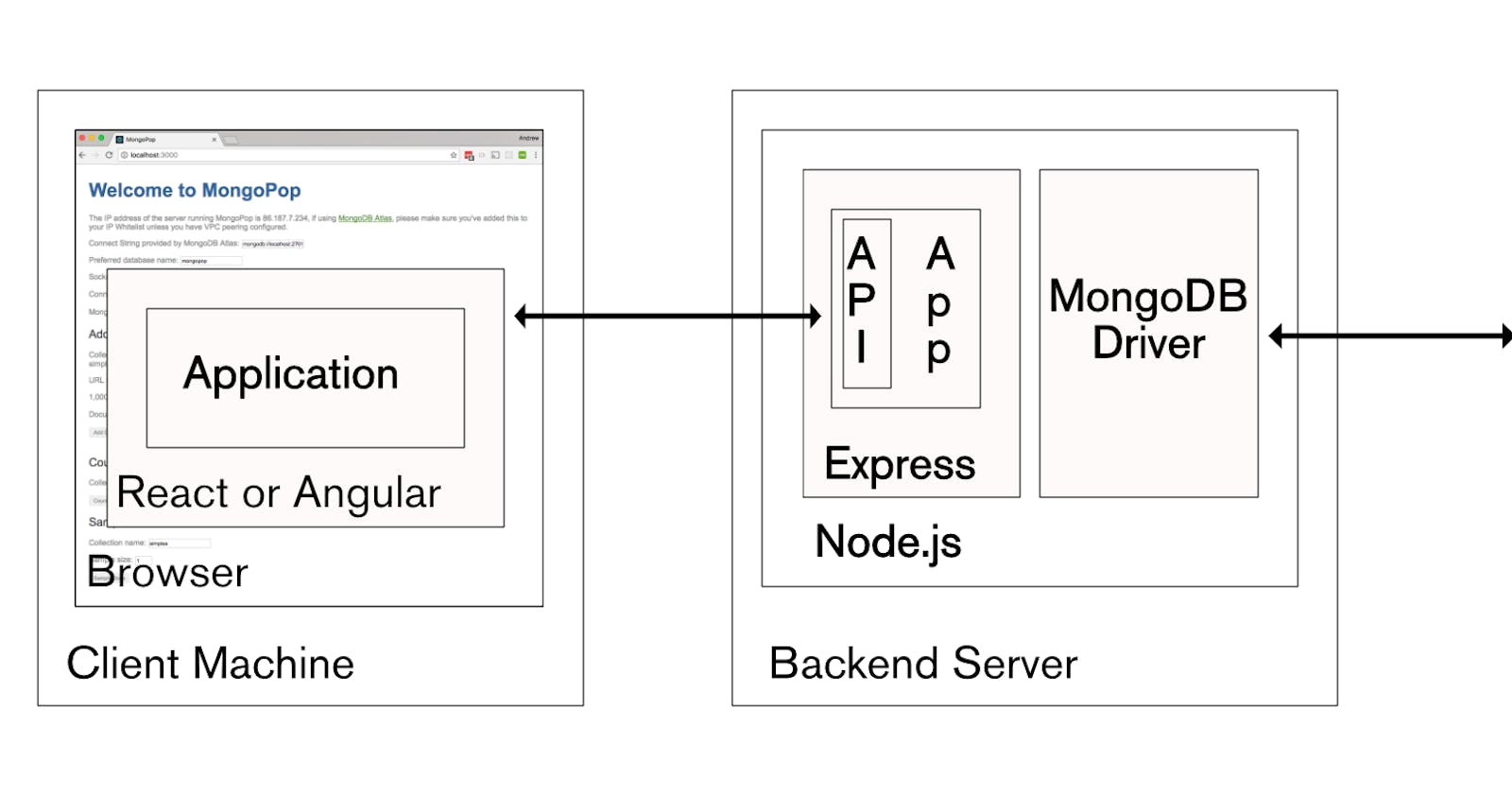Table of contents
- What is MongoDB?
- Advantages of using MongoDB in Web Applications
- Software Requirements
- Hardware Requirements
- Installing MongoDB on your system
- Configuring MongoDB
- Creating a MongoDB Database and Collection
- Establishing Connection with MongoDB from Web Application
- Creating Data in MongoDB through Web Application
- Reading Data from MongoDB in Web Application
- Updating Data in MongoDB from Web Application
- Deleting Data in MongoDB through Web Application
- Basic Querying with MongoDB and Web Application
- Advanced Querying with MongoDB and Web Application
- Proper Data Modeling with MongoDB
- Indexing in MongoDB
- Security Considerations
- Summary
- Resources for Further Learning about MongoDB and Web Application Integration.
- Introduction to MongoDB and its Benefits
What is MongoDB?
MongoDB is a popular document-oriented NoSQL database that provides a flexible and scalable approach to storing and managing data. Unlike traditional relational databases, which store data in tables with pre-defined columns and rows, MongoDB stores data in JSON-like documents with dynamic schemas, which means that each document can have a unique structure and fields can vary between documents in the same collection. This flexibility allows for easier and faster development and deployment of web applications that require frequent changes to their data structures, as well as better handling of unstructured or semi-structured data. Additionally, MongoDB is designed to support distributed systems and can easily scale horizontally by adding more nodes to handle large amounts of data and high traffic volumes.
Advantages of using MongoDB in Web Applications
There are several advantages of using MongoDB in web applications:
Flexible Data Model: MongoDB's flexible document data model allows for easy and fast development and deployment of web applications, as data structures can be easily modified or added without needing to make schema changes. This is particularly useful when working with unstructured or semi-structured data.
Scalability: MongoDB is designed to handle distributed systems and can easily scale horizontally by adding more nodes to handle large amounts of data and high traffic volumes. This makes it a great choice for web applications that require high scalability.
Performance: MongoDB provides high-performance read and write operations, thanks to its support for indexing and caching, making it a great choice for web applications that require fast response times.
Data Integration: MongoDB's support for JSON and other data formats makes it easy to integrate data from multiple sources into a web application. This is useful when working with third-party APIs or when migrating data from other databases.
Open Source: MongoDB is open source and has a large community of users, which means that it is constantly being improved and updated. It also has a wide range of tools and libraries available, making it easy to work with in many different programming languages.
Overall, MongoDB provides a powerful and flexible way to manage data in web applications, making it a popular choice for many developers and organizations.
- Requirements for Integrating MongoDB with Web Applications
Software Requirements
The following software requirements are needed to integrate MongoDB with a web application:
MongoDB: The latest version of MongoDB should be installed on the server or computer where the web application will be deployed. MongoDB is available for Windows, macOS, and Linux operating systems, and can be downloaded from the official MongoDB website.
MongoDB Drivers: To connect to MongoDB from a web application, a driver or client library for the programming language being used is needed. MongoDB provides official drivers for many popular programming languages, including Node.js, Python, Java, and PHP.
Web Framework: A web framework that supports MongoDB integration should be used. Many popular web frameworks, such as Express.js for Node.js and Flask for Python, have built-in support for MongoDB integration.
IDE: An integrated development environment (IDE) that supports the chosen web framework and programming language should be used for writing the web application code. Examples of popular IDEs include Visual Studio Code, PyCharm, Eclipse, and IntelliJ IDEA.
Web Browser: A web browser should be installed for testing and debugging the web application. Popular web browsers include Google Chrome, Mozilla Firefox, and Microsoft Edge.
These are the basic software requirements needed for integrating MongoDB with a web application. Other software requirements may depend on the specific web application and its requirements.
Hardware Requirements
The hardware requirements for integrating MongoDB with a web application depend on the size and complexity of the web application and the amount of data it will be handling. The following are the general hardware requirements that should be considered when setting up a MongoDB database and integrating it with a web application:
Processor: MongoDB is a CPU-intensive application, and the processor should be powerful enough to handle the load. A multi-core processor with a clock speed of at least 2 GHz is recommended.
RAM: MongoDB uses a lot of RAM for caching and data manipulation, and the amount of RAM required depends on the size of the database and the amount of data being accessed. As a general rule, at least 8 GB of RAM is recommended for a small to the medium-sized database, and 16 GB or more for larger databases.
Storage: MongoDB stores data on disk, and the storage requirements depend on the size of the database and the amount of data being stored. It is recommended to use solid-state drives (SSDs) for better performance, as MongoDB can take advantage of their faster read and write speeds.
Network: MongoDB can be deployed on a single server or in a distributed environment, and the network should be fast enough to handle the traffic between the web application and the database. A gigabit Ethernet connection or faster is recommended for optimal performance.
These are the basic hardware requirements for integrating MongoDB with a web application. The actual requirements may vary depending on the specific web application and its requirements.
- Setting Up MongoDB with Web Application
Installing MongoDB on your system
Here are the general steps for installing MongoDB on your system:
Go to the official MongoDB website and download the appropriate version of MongoDB for your operating system.
Run the installer and follow the instructions to complete the installation process. Make sure to select the appropriate options for your installation, such as the installation directory and the MongoDB components to install.
If you are installing MongoDB on a Windows machine, you may need to add the MongoDB bin directory to the system's PATH environment variable to allow the MongoDB command-line tools to be executed from any directory.
Start the MongoDB server by running the mongod command. By default, MongoDB will create data directories in the /data/db directory. If you want to specify a different data directory, use the --dbpath option when starting the server.
Connect to the MongoDB server using the mongo shell by running the mongo command. This will open up a command-line interface where you can execute MongoDB commands.
To create a database, use the command "use <database_name>". This will create a new database if it doesn't already exist, or switch to an existing database if it does.
To create a collection within a database, use the command "db.createCollection(<collection_name>)". This will create a new collection within the current database.
Configuring MongoDB
Here are the general steps for configuring MongoDB with code in JavaScript using Node.js:
- Install the MongoDB driver for Node.js using npm, the Node.js package manager.
npm install mongodb
- Require the mongodb module in your Node.js application code.
const MongoClient = require('mongodb').MongoClient;
- Connect to the MongoDB server by creating a MongoClient object and passing in the connection string that specifies the server address and any necessary authentication credentials.
const uri = "mongodb+srv://<username>:<password>@<cluster-address>/<database-name>?retryWrites=true&w=majority";
const client = new MongoClient(uri, { useNewUrlParser: true, useUnifiedTopology: true });
client.connect(err => {
const collection = client.db("test").collection("devices");
// perform actions on the collection object
client.close();
});
- Once you have connected to the server, you can access the databases and collections by calling the appropriate methods on the MongoClient object.
// access a database
const db = client.db('myDatabase');
// access a collection
const collection = db.collection('myCollection');
- You can perform CRUD (Create, Read, Update, Delete) operations on the database and collections using methods such as insertOne, find, updateOne, and deleteOne.
// insert a document into a collection
collection.insertOne({ name: 'John', age: 30 })
.then(result => console.log(result))
.catch(error => console.log(error));
// find documents in a collection
collection.find({ name: 'John' }).toArray()
.then(result => console.log(result))
.catch(error => console.log(error));
// update a document in a collection
collection.updateOne({ name: 'John' }, { $set: { age: 40 } })
.then(result => console.log(result))
.catch(error => console.log(error));
// delete a document from a collection
collection.deleteOne({ name: 'John' })
.then(result => console.log(result))
.catch(error => console.log(error));
These are the basic steps for configuring MongoDB with code in JavaScript using Node.js. For more information on how to use the MongoDB Node.js driver, refer to the official MongoDB Node.js driver documentation.
Creating a MongoDB Database and Collection
here are the step-by-step instructions for creating a MongoDB database and collection:
Open the MongoDB shell by running the
mongocommand in the terminal.To create a new database, use the
usecommand followed by the name of the database you want to create. For example, to create a database namedmyDatabase, run:
use myDatabase
If the database does not exist, MongoDB will create it automatically when you first add data to it.
- To create a new collection within the database, use the
db.createCollection()method. For example, to create a collection namedmyCollection, run:
db.createCollection('myCollection')
This creates a new collection named myCollection within the current database.
- You can also insert documents into the collection using the
db.collection.insertOne()method. For example, to insert a document into themyCollectioncollection, run:
db.myCollection.insertOne({ name: 'John', age: 30 })
This creates a new document with the name "John" and age 30 in the myCollection collection.
- You can view the contents of the collection using the
db.collection.find()method. For example, to view all the documents in themyCollectioncollection, run:
db.myCollection.find()
This will display all the documents in the myCollection collection.
Establishing Connection with MongoDB from Web Application
here are the step-by-step instructions for establishing a connection with MongoDB from a web application using JavaScript:
- Install the MongoDB driver for Node.js using NPM. Open the terminal and run the following command:
npm install mongodb
This installs the MongoDB driver and makes it available for use in your Node.js application.
- Import the
mongodbpackage into your application using therequirefunction:
const MongoClient = require('mongodb').MongoClient;
- Define the connection URL for the MongoDB server. The URL specifies the database to which you want to connect and includes the authentication credentials. For example:
const uri = "mongodb+srv://<username>:<password>@<cluster-address>/<database-name>?retryWrites=true&w=majority";
Replace <username>, <password>, <cluster-address>, and <database-name> with your own values.
- Connect to the MongoDB server using the
MongoClient.connect()method. Pass in the connection URL as the first argument, and an options object as the second argument:
const client = new MongoClient(uri, { useNewUrlParser: true, useUnifiedTopology: true });
client.connect(err => {
// handle connection errors and perform actions on the client object
client.close();
});
This creates a new MongoClient object and connects to the MongoDB server specified in the connection URL.
- Once the connection is established, you can access a specific database using the
client.db()method:
const db = client.db('myDatabase');
- You can also access a specific collection within the database using the
db.collection()method:
const myCollection = db.collection('myCollection');
This creates a new Collection object that you can use to perform operations on the myCollection collection.
- After you have finished using the database and collection objects, close the connection to the MongoDB server using the
client.close()method:
client.close();
- CRUD Operations with MongoDB and Web Application
Creating Data in MongoDB through Web Application
- Establish a connection with MongoDB using the
MongoClientobject, as described above.
const MongoClient = require('mongodb').MongoClient;
const uri = "mongodb+srv://<username>:<password>@<cluster-address>/<database-name>?retryWrites=true&w=majority";
const client = new MongoClient(uri, { useNewUrlParser: true, useUnifiedTopology: true });
client.connect(err => {
// handle connection errors and perform actions on the client object
client.close();
});
- Access a specific database and collection using the
db.collection()method, as described in the previous answer.
const db = client.db('myDatabase');
const myCollection = db.collection('myCollection');
- Create a new document to insert into the collection. A document is represented as a JavaScript object. For example:
const newDocument = { name: 'John', age: 30, email: 'john@example.com' };
This creates a new document with three fields: name, age, and email.
- Insert the new document into the collection using the
myCollection.insertOne()method:
myCollection.insertOne(newDocument, function(err, result) {
if (err) throw err;
console.log("New document inserted into the collection");
client.close();
});
This inserts the new document into the myCollection collection and logs a message to the console when the operation is complete.
- Close the connection to the MongoDB server using the
client.close()method.
client.close();
Reading Data from MongoDB in Web Application
- Connect to your MongoDB database using the driver. In Node.js, you can do this using the
MongoClientclass. Here's an example:
const MongoClient = require('mongodb').MongoClient;
const url = 'mongodb://localhost:27017/myproject';
MongoClient.connect(url, function(err, db) {
if (err) throw err;
console.log("Connected to database!");
// You can now read data from the database here.
db.close();
});
- Once you're connected to the database, you can use the
findmethod to read data from a collection. For example, if you have a collection calledusers, you can read all the documents in the collection using the following code:
const collection = db.collection('users');
collection.find({}).toArray(function(err, docs) {
console.log(docs);
});
This will log an array of all the documents in the users collection.
- You can also filter the results by passing a query object to the
findmethod. For example, if you only want to retrieve documents where theagefield is greater than 18, you can do this:
collection.find({ age: { $gt: 18 } }).toArray(function(err, docs) {
console.log(docs);
});
This will log an array of all the documents in the users collection where the age field is greater than 18.
- Once you have the data, you can use it in your web application by rendering it in a template or sending it as a JSON response to a client request.
And that's it! This should give you a good starting point for reading data from MongoDB in a web application.
Updating Data in MongoDB from Web Application
- Establish a connection with MongoDB using the
MongoClientobject, as described in the previous answers.
const MongoClient = require('mongodb').MongoClient;
const uri = "mongodb+srv://<username>:<password>@<cluster-address>/<database-name>?retryWrites=true&w=majority";
const client = new MongoClient(uri, { useNewUrlParser: true, useUnifiedTopology: true });
client.connect(err => {
// handle connection errors and perform actions on the client object
client.close();
});
- Access a specific database and collection using the
db.collection()method, as described in the previous answers.
const db = client.db('myDatabase');
const myCollection = db.collection('myCollection');
- Specify the update operation to perform on the document(s) in the collection. The update operation is represented as a JavaScript object, and typically includes one or more fields to update and their new values. For example:
const update = { $set: { age: 35 } };
This updates the age field of the document to 35.
- Update one or more documents in the collection using the
myCollection.updateOne()ormyCollection.updateMany()methods, respectively:
myCollection.updateOne({ name: 'John' }, update, function(err, result) {
if (err) throw err;
console.log("Document updated in the collection");
client.close();
});
This updates the first document in the myCollection collection that matches the filter { name: 'John' }.
Deleting Data in MongoDB through Web Application
Establish a connection with MongoDB using the
MongoClientobject, as described in the previous answers.Access a specific database and collection using the
db.collection()method.Specify the document(s) to delete from the collection. The filter is represented as a JavaScript object, and typically includes one or more fields to match against the document(s) to delete. For example:
const filter = { name: 'John' };
- Delete one or more documents from the collection using the
myCollection.deleteOne()ormyCollection.deleteMany()methods, respectively:
myCollection.deleteOne(filter, function(err, result) {
if (err) throw err;
console.log("Document deleted from the collection");
client.close();
});
This deletes the first document in the myCollection collection that matches the filter { name: 'John' }.
- Querying MongoDB Data in Web Application
Basic Querying with MongoDB and Web Application
Establish a connection with MongoDB using the
MongoClientobject.Access a specific database and collection using the
db.collection()methodQuery the collection using one or more methods provided by the MongoDB driver for Node.js, such as
find(),findOne(), oraggregate(). For example:
// find all documents in the collection
myCollection.find({}).toArray(function(err, docs) {
if (err) throw err;
console.log("Found the following documents:");
console.log(docs);
client.close();
});
// find one document in the collection
myCollection.findOne({ name: 'John' }, function(err, doc) {
if (err) throw err;
console.log("Found the following document:");
console.log(doc);
client.close();
});
// perform an aggregation on the collection
myCollection.aggregate([
{ $match: { status: 'A' } },
{ $group: { _id: '$category', total: { $sum: '$amount' } } }
]).toArray(function(err, results) {
if (err) throw err;
console.log("Aggregation results:");
console.log(results);
client.close();
});
These examples demonstrate how to use the find(), findOne(), and aggregate() methods to perform basic querying on a MongoDB collection.
These are the basic steps for performing basic querying with MongoDB and a web application using JavaScript. To learn more about querying data in MongoDB using the MongoDB driver for Node.js, refer to the official MongoDB documentation.
Advanced Querying with MongoDB and Web Application
- Query the collection using one or more advanced methods provided by the MongoDB driver for Node.js, such as
aggregate(),mapReduce(), ortext(). For example:
// perform an aggregation on the collection
myCollection.aggregate([
{ $match: { status: 'A' } },
{ $group: { _id: '$category', total: { $sum: '$amount' } } }
]).toArray(function(err, results) {
if (err) throw err;
console.log("Aggregation results:");
console.log(results);
client.close();
});
// perform a map-reduce operation on the collection
const mapFunction = function() {
emit(this.category, this.amount);
};
const reduceFunction = function(key, values) {
return Array.sum(values);
};
myCollection.mapReduce(mapFunction, reduceFunction, { out: 'mapReduceResult' }, function(err, result) {
if (err) throw err;
console.log("Map-reduce results:");
console.log(result);
client.close();
});
// perform a text search on the collection
myCollection.createIndex({ name: 'text', description: 'text' });
myCollection.find({ $text: { $search: 'database' } }).toArray(function(err, docs) {
if (err) throw err;
console.log("Text search results:");
console.log(docs);
client.close();
});
These above example demonstrate how to use the aggregate(), mapReduce(), and text() methods to perform advanced querying on a MongoDB collection.
aggregate(): Theaggregate()method is used to perform aggregation operations on MongoDB collections. Aggregation is a process that involves grouping and processing data based on specific criteria, and returning computed results. Theaggregate()method takes an array of stages as input, where each stage represents a specific operation to be performed on the data. The output of one stage is passed as input to the next stage, forming a pipeline of operations. Here's an example of using theaggregate()method to compute the total amount for each category of products:
myCollection.aggregate([
{ $match: { status: 'A' } },
{ $group: { _id: '$category', total: { $sum: '$amount' } } }
]).toArray(function(err, results) {
if (err) throw err;
console.log("Aggregation results:");
console.log(results);
});
In this example, we use the $match operator to filter the documents in the collection based on the status field. Then we use the $group operator to group the documents by the category field, and compute the total amount for each category using the $sum operator. The output of the aggregate() method is an array of objects, where each object represents a category and its corresponding total amount.
mapReduce(): ThemapReduce()method is used to perform map-reduce operations on MongoDB collections. Map-reduce is a process that involves mapping each document to a key-value pair, reducing the values for each key to a single result, and returning the results. ThemapReduce()method takes a map function, a reduce function, and an optional set of options as input. The map function is used to map each document to a key-value pair, while the reduce function is used to reduce the values for each key to a single result. Here's an example of using themapReduce()method to compute the total amount for each category of products:
const mapFunction = function() {
emit(this.category, this.amount);
};
const reduceFunction = function(key, values) {
return Array.sum(values);
};
myCollection.mapReduce(mapFunction, reduceFunction, { out: 'mapReduceResult' }, function(err, result) {
if (err) throw err;
console.log("Map-reduce results:");
console.log(result);
});
In this example, we define a map function that maps each document to a key-value pair, where the key is the category field and the value is the amount field. Then we define a reduce function that takes the values for each key and computes their sum using the Array.sum() method. Finally, we use the mapReduce() method to run the map-reduce operation, and specify an output collection for the results using the out option. The output of the mapReduce() method is a collection containing the computed results.
The
text()method in MongoDB is used for full-text search functionality, allowing you to search for text within a collection and return documents that match the specified text. Thetext()method is supported in MongoDB version 2.6 or later, and it can be used with sharded collections, non-sharded collections, and replica sets.Before using the
text()method, you must create a text index on the collection using thecreateIndex()method. Once the text index has been created, you can perform full-text search queries using thetext()method. Here is the basic syntax for using thetext()method:
db.collectionName.find({ $text: { $search: "searchString" } })
In this syntax, collectionName is the name of the collection, searchString is the text string to search for, and $text and $search are operators used to specify the search query.
The text() method returns documents that contain the specified search string in any field that is part of the text index. By default, the text() method returns documents that contain all of the search terms, but you can also use advanced query syntax to perform more complex searches. Here are some examples of advanced query syntax:
Searching for an exact phrase:
"\"searchString\""Searching for one of multiple words:
"searchString1 searchString2"Excluding a word from the search:
-searchString
The text() method also supports several options that can be used to control the behavior of the search query. Here are some of the most commonly used options:
language: Specifies the language to use for the search query.caseSensitive: Specifies whether the search should be case sensitive.diacriticSensitive: Specifies whether the search should be diacritic sensitive.
Here is an example of using the text() method with options:
db.collectionName.find(
{ $text: { $search: "searchString" } },
{ score: { $meta: "textScore" } }
).sort({ score: { $meta: "textScore" } })
In this example, the score field is added to each document returned by the text() method, and the results are sorted by the score field in descending order.
In summary, the text() method provides a powerful tool for performing full-text search queries on MongoDB collections. By creating a text index and using advanced query syntax and options, you can perform complex searches and retrieve the documents that match your search criteria.
- Best Practices for Integrating MongoDB with Web Applications
Proper Data Modeling with MongoDB
Understand your data: Before starting to model your data, it is important to understand your data and how it will be used in your application. This will help you to design a data model that can handle the scale and complexity of your application.
Denormalize where necessary: Although normalization is important, sometimes it is necessary to denormalize your data to improve performance. For example, if you frequently query related data together, it might make sense to store that data in a single document to avoid costly joins.
Use embedded documents where possible: MongoDB supports embedded documents, which can be used to model one-to-many relationships between documents. Using embedded documents can simplify your data model and improve performance by reducing the number of queries needed to retrieve related data.
Avoid large documents: Large documents can impact performance, especially when querying data. It is recommended to keep your documents under 16MB in size and to avoid storing large binary data (such as images) in your database.
Choose appropriate data types: MongoDB supports a variety of data types, including strings, numbers, dates, and arrays. It is important to choose the appropriate data type for each field in your document to ensure efficient storage and retrieval.
Create appropriate indexes: Indexes can significantly improve the performance of queries in MongoDB. It is important to create indexes on fields that are frequently queried or used in sorting, and to avoid creating indexes on fields that are rarely used.
Consider sharding: Sharding can improve the scalability of your MongoDB database by distributing data across multiple servers. However, sharding adds complexity to your data model and should only be used when necessary.
By following these best practices, you can create a data model that is optimized for performance and scalability, and that can handle the complex data requirements of your web application.
Indexing in MongoDB
Indexing is an important feature of MongoDB that can significantly improve the performance of your queries. Here are some best practices for indexing in MongoDB:
Identify frequently queried fields: Indexes should be created on fields that are frequently used in queries. You can use the explain() method to identify slow queries and determine which fields should be indexed.
Use compound indexes: Compound indexes can be used to index multiple fields together. This can improve the performance of queries that use multiple fields in their search criteria.
Use sparse indexes: Sparse indexes only index documents that have a value for the indexed field. This can improve performance by reducing the size of the index.
Use sparse indexes: Sparse indexes only index documents that have a value for the indexed field. This can improve performance by reducing the size of the index.
Use unique indexes: Unique indexes can be used to enforce unique values for a field. This can be useful for fields such as email addresses or usernames.
Consider text indexes: Text indexes can be used to support text search queries, which can be useful for applications that need to search for keywords or phrases within text fields.
When integrating MongoDB with web applications, here are some additional best practices:
Use connection pooling: Connection pooling can improve the performance of your application by reusing existing database connections instead of creating new ones for each request.
Use a driver or ORM: Using a driver or ORM (Object-Relational Mapping) can simplify database operations and provide a higher level of abstraction over MongoDB's API.
Secure your database: MongoDB should be secured with proper authentication and authorization. This includes securing your database with a username and password, and limiting access to the database to only authorized users.
By following these best practices, you can optimize the performance and security of your MongoDB database and seamlessly integrate it with your web application.
Security Considerations
When using MongoDB in a web application, there are several security considerations to keep in mind to protect your data from unauthorized access or malicious attacks. Here are some important security considerations to keep in mind:
Authentication and Authorization: MongoDB provides several authentication mechanisms to secure your data, including username/password authentication and certificate-based authentication. You should enable authentication and use strong passwords for all database users, and limit access to only authorized users. You can also use role-based access control (RBAC) to restrict user privileges.
Encryption: MongoDB supports encryption of data in transit and at rest. You can use SSL/TLS to encrypt data in transit between your application and the MongoDB server, and use encryption at rest to encrypt data stored on disk. You should also use strong encryption algorithms and key management practices to protect your data.
Input Validation and Sanitization: When accepting user input, you should validate and sanitize it to prevent injection attacks, such as SQL injection or cross-site scripting (XSS). MongoDB provides tools for input validation and sanitization, including the $regex operator and the $where operator.
Patching and Updating: It's important to keep your MongoDB server up to date with the latest security patches and updates. This includes both MongoDB itself and any third-party libraries or drivers that you may be using. You should also regularly review your server logs and monitor for any suspicious activity.
Network Security: To protect your database from external attacks, you should limit access to your MongoDB server to only trusted networks and hosts. You can use firewalls and network segmentation to restrict access to your database, and use Virtual Private Networks (VPNs) for secure remote access.
By following these security considerations, you can ensure that your MongoDB database is secure and protected from unauthorized access or malicious attacks.
- Conclusion and Further Reading
Summary
This guide provides a step-by-step approach to integrating MongoDB with a web application. It covers the basics of MongoDB, including its advantages and the software and hardware requirements for installation. It also outlines the steps for configuring MongoDB and establishing a connection between the database and the web application using JavaScript.
The guide also covers creating a database and collection, as well as creating, updating, and deleting data in MongoDB through a web application. It provides an overview of basic and advanced querying techniques, including the aggregate(), mapReduce(), and text() methods.
In addition, the guide covers best practices for integrating MongoDB with web applications, including proper data modeling and indexing. It also provides a brief overview of security considerations when using MongoDB in a web application, such as authentication and authorization, encryption, input validation and sanitization, patching and updating, and network security.
Overall, this guide aims to provide a comprehensive overview of integrating MongoDB with web applications, with a focus on practical, step-by-step instructions and best practices for ensuring a secure and efficient database.
Resources for Further Learning about MongoDB and Web Application Integration.
If you're interested in further learning about MongoDB and web application integration, here are some resources to check out:
MongoDB Documentation: The official MongoDB documentation provides comprehensive resources for learning about MongoDB and its features, as well as guides for integrating it with web applications. It includes detailed reference material, tutorials, and best practices.
MongoDB University: MongoDB offers a range of online courses and certifications for developers, DBAs, and architects. These courses cover topics such as data modeling, indexing, aggregation, and performance optimization.
MongoDB Community: The MongoDB community includes a range of resources for developers, including forums, user groups, and events. It's a great way to connect with other developers and learn from their experiences.
Udemy: Udemy offers a range of online courses on MongoDB and web application integration. These courses are often taught by experienced professionals and cover topics such as data modeling, CRUD operations, and querying.
YouTube: There are many YouTube channels dedicated to MongoDB and web application integration, including official MongoDB channels and independent developers. These channels provide tutorials, guides, and best practices for integrating MongoDB with web applications.
Books: There are several books available on MongoDB and web application integration, including "MongoDB: The Definitive Guide" by Kristina Chodorow and "Web Development with MongoDB and Node.js" by Jason Krol.
By exploring these resources, you can gain a deeper understanding of MongoDB and learn best practices for integrating it with your web application.